By default, only direct messages (DMs), mentions, and keywords will trigger notifications in Slack. You can change your preference to be notified about all new messages sent in conversations you are a part of. Make sure you set yourself up so that you do not miss important conversations in Slack. You must be available to reply to other team members as quickly as possible.
- From the left sidebar, click the workspace name and then click the Preferences menu.
- Under Notify me about, choose your notification triggers.
- Under Sound & appearance, check the box next to Include a preview of the message in each notification.
Other than receiving notifications from team members, you will also receive notifications in Slack when a ticket is created. Here is an example:
For more information, refer to the Configuring your Slack notifications article.
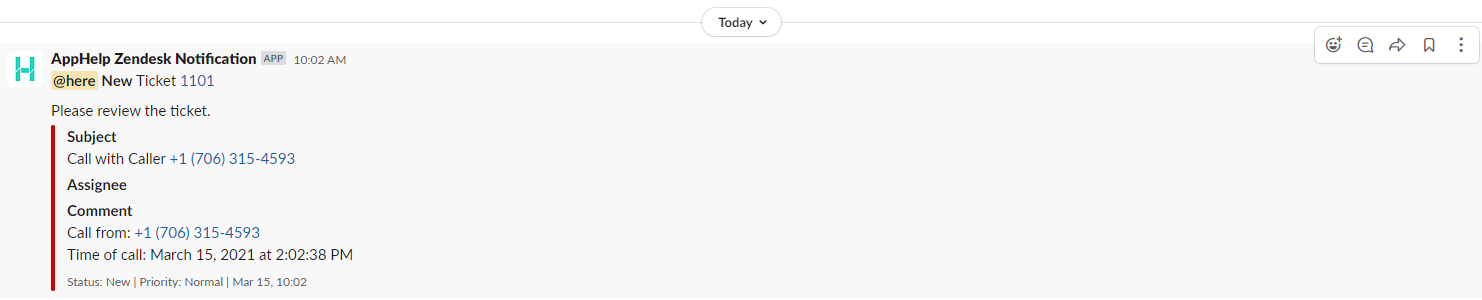
Comments
0 comments
Article is closed for comments.